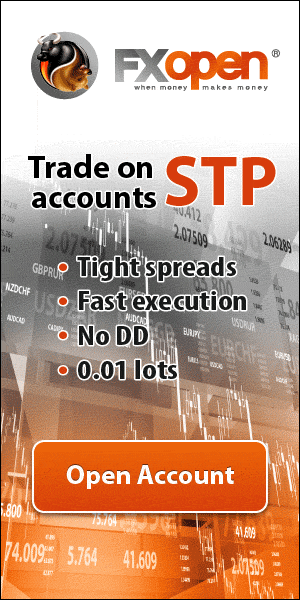What is a VPS forex?

Maybe you’ve heard of VPS forex. The term forex VPS has to do with trading on forex trading.
VPS is useful for you as a trader, but it depends on the method you use. In the economic aspect, virtualization has an important influence that is developing today.
This is especially the case in the case of forex trading, which is made much safer thanks to a VPS.
VPS forex explained
VPS stands for Virtual Private Server. This is a type of hosting, where users get access to a virtual dedicated server. In other words, a VPS is a virtual private computer rental service.
Forex VPS is the same virtual server. However, this server has previously been specially configured to perform operations and programs for forex.
The term virtual server because even though all servers are on one machine, each server can operate independently.
Using VPS, you can install the operating system of your choice, you can reboot your system, and have complete control over your server as if it were the only one on your machine.
Why use VPS for forex?
VPS forex serves to divert a process on another computer or what is called the cloud. Besides that, a VPS can also function as a data store, a server for software, web hosting, and others.
This function of course also includes the use of VPS for forex trading activities with forex robot software. It is also possible for VPS users to access blocked sites.
VPS for traders who use expert advisors is useful because such activity requires constant and stable work of the trading terminal.
Manual traders can also use VPS if they activate trailing stops in trading because this feature only works when the terminal is on.
Advantage
Using a VPS is perfect for novice traders because you don’t have to take care of the maintenance of the device in the event of a breakdown.
This is an advantage in itself because all damage is the responsibility of the service provider to solve. The guarantee is already a package in the service you purchased.
In summary, some of the advantages of using a forex VPS are:
- Secure.
- Well, Performance.
- Work all day.
- Maintenance Guarantee.
- Faster order execution.
- Accessible anywhere and from any device.
- Allows in selecting any geographic location.
How does forex VPS work?
The way VPS works starts from a physical server in the form of a computer. On this physical server, all users store the files and databases needed to host the site.
Then the browser used by the website visitor will send a request to the server. And then the server transmits the desired file over the Internet to the visitor.
As long as reception and transmission the VPS is working. In this way, the user receives a response from the VPS which is directly associated with the physical server and provides the requested file over the Internet.
A VPS is useful as a physical server impersonator that is private and unaffected by other VPS on the server.
Is VPS free?
Using a VPS, several companies offer free. But the free plan has limited features. It will be different from a premium VPS, which offers more complete features than the free one.
However, it’s best to be careful when finding a free VPS, as companies may offer free VPS. But behind that, they collect users’ personal information and sell it to third parties.
So before deciding to use a free VPS, do your research about the reputation of the company, is it safe or a possible scam.
Free VPS usually has a limited duration. Depending on company policy, some are limited to only a month free, some are free for a year.
VPS free example
Some companies that offer free VPS include the following:
- Microsoft azure. go to https://azure.microsoft.com/en-in/free/free-account-faq/.
- AccuWebHosting. 1 month free go to https://www.accuwebhosting.com/vps-hosting/windows/free-vps.
- Amazon Web Service. 30 days free. go to https://aws.amazon.com/cloudsearch/free-trial/.
- x10Hosting. go to https://x10hosting.com/.
- Google Cloud. go to https://cloud.google.com/free.
- ALA VPS. go to https://alavps.com/vps.html.
- Giga Rocket. go to https://www.gigarocket.net/.
- Instafree. go to https://www.instafree.com/free-vps.php.
- SolVPS. go to https://www.solvps.com/promo/.
- ClubVPS. 30 days free go to https://www.hostingcouponspot.com/clubvps-coupons/code-6923.html.
- Woomhost. go to https://woomhost.com/.
How to use VPS for forex trading?
Forex traders use VPS because they want to run automated trading or trading robots full time. The reason is that if you use a personal computer, you will be vulnerable to computer damage because you have to work all day.
Using a forex VPS is a safe option for automated trading robot users. How to use it, make sure you have a trading robot before connecting the computer to the VPS. It also requires a stable and fast internet connection.
Use VPS on Windows operating system
An important step in starting to connect to a VPS on a Windows operating system is to find Remote Desktop Connection. In Windows 7 and 10 in general there is not much difference, in general, the steps are the same.
First, click windows and find in windows accessories Remote Desktop Connection.
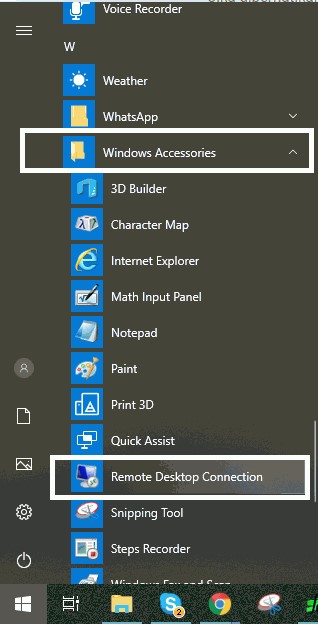
To make your search easier, you can start with the Start button and type in the search box “Remote Desktop Connection.
After you click Remote Desktop Connection, a new window appears, you can use the rented IP address.

Click Show Options and enter the username in the space provided.

Click Connect to continue the process, if the process is successful it will ask for a password for VPS login, if all processes have been completed, the user can already use the VPS.
Use VPS with Android smartphone
Thanks to advances in technology, users can access VPS through the Android operating system, but it should be noted, that older versions of Android may face connection lags. How to get started, maybe this tutorial is useful for you to try.
Open the Google Play Store application on your Android smartphone. Type in the “Remote Desktop” search box.
You will find several Remote Desktop applications that each have their advantages and disadvantages. Maybe you need to read user reviews to choose the best one.
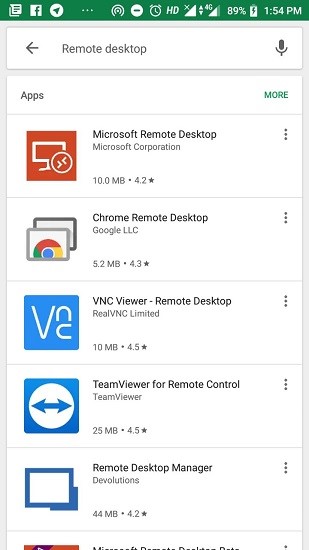
Install the application, here taking the example using Microsoft Remote Desktop apps.
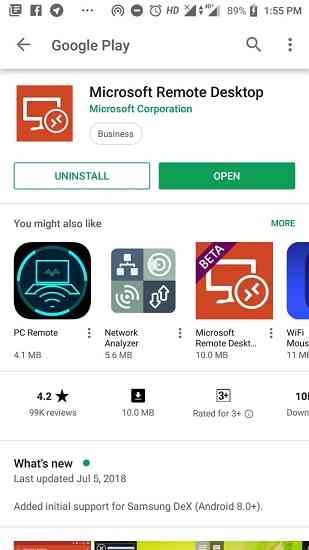
Next, open the application, and accept all the terms and conditions to proceed to the main menu. From the main menu then click the + sign and select Desktop.
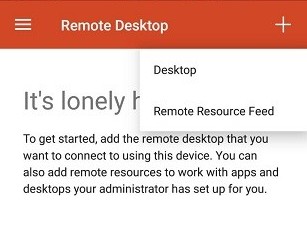
Then enter the IP address of the VPS you rent, then click save to save the settings.
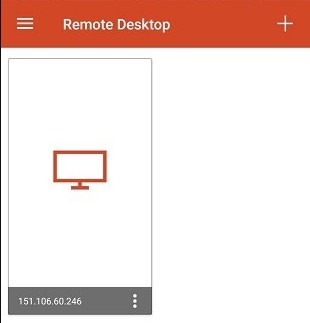
Then after the loading window appears, you will find a city for your username and password. Write the username and password according to the account on the VPS that you rent then click Connect.
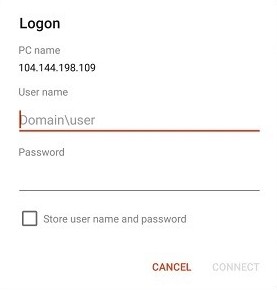
After that, the connection process will take place, if successful then you can use a VPS via a smartphone.
Forex VPS providers
Forex VPS provider is a company that provides Virtual Private Server services that allow users to run trading robot software all day long. Providers will make every effort to ensure their VPS services can continue to work online.
The packages offered by forex VPS providers usually vary depending on the price. In choosing a forex VPS provider, it is important to pay attention to the speed, uptime, and features included in the VPS rental package.
Some of the CFD forex brokers also offer VPS to their clients for free. But behind that, there are usually certain requirements that must be met to be able to claim the VPS service.
Maybe the condition must have a minimum fund of at least $ 5000 in a month, or a minimum transaction with a certain number of lots to be able to claim a VPS.
How to choose VPS providers
Choosing a forex VPS provider, maybe for beginners is still quite confusing in addition to the price, other things are important so that you get a reliable VPS service to meet user needs.
Here are some important things that users may need to know before deciding to rent a VPS.
Uptime
This uptime describes the quality of the VPS which is usually written in percent, between 0% to 100%. The higher the VPS provider guarantees server uptime, the better the quality of the VPS.
For example, a VPS company offers 99% uptime, meaning that in a month, the VPS is only down for about 7 hours. A low uptime value can mean that the quality of the VPS is not satisfying the user.
Speed
This factor is especially important for forex traders who use automated trading robots because it will affect the speed of trade execution to the broker’s server.
Speed here is how long it takes when the request is made, slow response speed causes the consumption of time to be longer. For forex traders, it will affect the performance of the robot, because maybe when a long demand occurs, the price has changed, not at the asking price.
Traders usually use the term latency to measure the speed of data transmission.
Transmission speed is correlated with low latency. This means that the transmission speed is faster by using a VPS with low latency.
Managed or unmanaged
VPS providers may offer users managed or unmanaged plans. This relates to the technical use of a VPS. When the user selects a managed VPS. it reduces the work a little because the technical matters will be handled by the VPS provider.
Cost
The cost will have a significant effect on the features of the VPS service. Choosing a fee according to the needs of the VPS feature saves the user’s finances more. Because it is useless to choose a VPS package with the highest price if most of the features are not used optimally.
Customer support
Customer support is very important for users because if CS has a fast response and can provide solutions to complaints submitted by customers, it will provide satisfaction.
Technical issues that become obstacles can propose solutions to customer support and obtain solutions quickly.
Security
This will be important to maintain reputation. VPS hosting is generally more secure than shared hosting.
Cloud-based VPS services are more likely to provide better security guarantees.
Backup
VPS provider companies that offer backups, of course, provide a plus for long-term data security. It will provide a different service from others.
Special feature
Most forex VPS providers offer similar products in their business range. However, if the service provider offers special features such as cost optimization, performance and this feature illustrates the seriousness of the provider in providing the best service.
How to install forex VPS?
Installing a trading robot on a VPS is very easy, you can do that after you log in to the VPS you are using. The steps for using a VPS have been described previously, you need the IP of the VPS and a username and password.
Usually, the VPS forex provider has provided a Metatrader platform in the VPS. However, if it is not available, you can use the browser on the VPS and download and install the MetaTrader platform you are using, either MT4 or MT5.
If you’re still confused, here’s a tutorial, I hope you can understand.
How to install MT4 on VPS
First of all, open any browser that is available on the VPS, it can be Chrome, Mozilla Firefox, or Edge. Open your broker’s site through a browser, then look for the trading platform download menu.
Download Metatrader from the MT4 forex broker site or MT5 forex broker through the browser on the VPS, then install it directly according to the installation procedure.
Login account with enter the trader account number and password to access your trading account.
How to install robot on VPS
- Put the EA file into the VPS. You can copy it directly from your PC/laptop or download it via the EA provider’s site via a browser. The thing to remember is that the robot file must enter the VPS folder, not in your PC/Laptop. Next, follow the robot/EA installation procedure as usual.
- Open the MetaTrader platform on the VPS desktop, then select the File menu, and then click “Open Data Folder”. Find the EA file to be installed from the list of documents, then copy it (CTRL+C).
- In the “MQL4” folder open the “Experts” folder. Then paste (CTRL+V) the copied EA file into the “Experts” folder.
- The robot is already installed on MT4 on your VPS, to open it you can close the platform first, then run the platform again on the VPS, the robot should have appeared in the navigator window.
- Or a simpler way by right-clicking on the navigator window and then clicking Refresh.
- Attach the robot to the platform in VPS, it will run all day long depending on VPS server uptime.
Final thought
Automatic forex robot users need a VPS so that the software can work around the clock. Profit from trading is highly dependent on several factors. Mainly depends on the performance of the trading robot.
Even though the robot can work around the clock, if the performance is poor, it will not make a profit, but it could be that the funds will run out due to a margin call.
Knowing how trading robots work is very important so you don’t have to worry about not monitoring your account growth all the time.
Note: This article is for informational purposes only, not investment advice or solicitation, forex, and crypto CFDs are risky. Investors are responsible for their investments.
Read also